Christopher Baim

MSc in Neuroscience
About
Developer Portfolio
Research
CV
View My LinkedIn Profile
Auto Drawer
Auto Drawer is a simple freehand drawing application using mouse automation. From a source image, it draws a binary image in applications that allow freehand mouse drawing (ex. Microsoft Paint or Roll20).
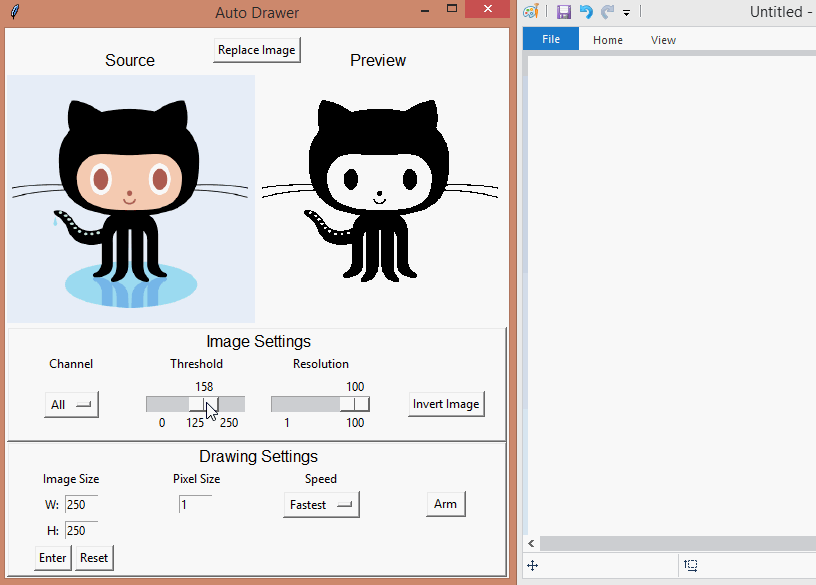
GitHub logo drawn with Auto Drawer
Motivation
Online gaming services, like Roll20, often allow users to freehand draw onto maps for other players to see. I wanted a way to make decent drawings without requiring a drawing tablet and artistic skill.
Features
Works with any common image file format (ex. PNG, JPEG, BMP, GIF, TIFF)
Adjustable drawing settings including resolution, size, and speed
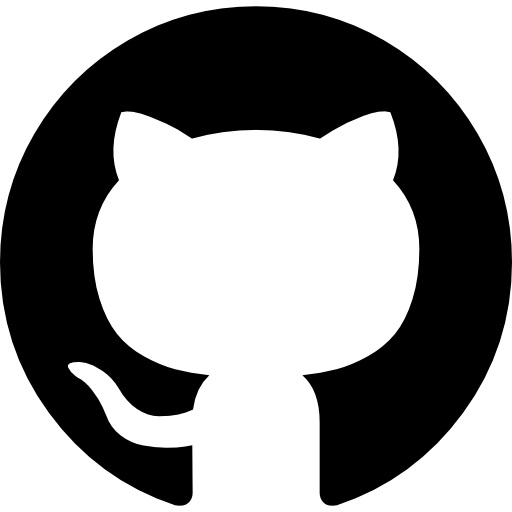 |
 |
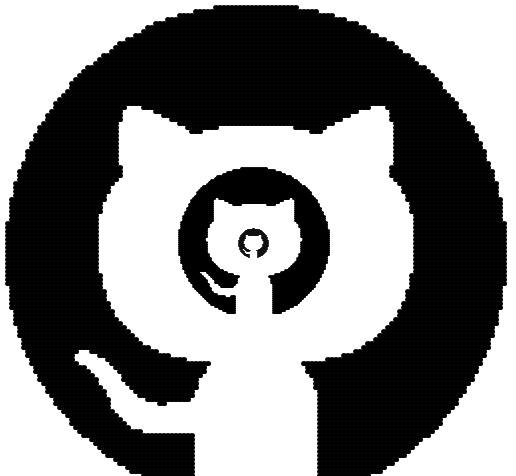 |
 |
|---|---|---|---|
| Source | Resolution | Size | Speed |
How to use
- Load image (any common image format)
- Adjust image settings
- RGB channel used as source (“All” uses a grayscale image source)
- Threshold
- Resolution (if an 8-bit feel is desired)
- Invert image (Note: Only black area in preview will be drawn)
- Adjust drawing settings
- Image size (Adjust 1 value at a time to keep aspect ratio)
- Adjust pixel size if drawing in program with larger brush size (Note: This will impact the final image size)
- Adjust drawing speed (slower settings recommended if drawing program can’t handle rapid input)
- Press Enter key to preview drawing size (make sure it won’t go off the drawing program otherwise errant clicks can occur)
- Click Arm
- Click Enter again over canvas to initiate drawing
To cancel drawing, press Esc or quickly move your mouse to any corner of your screen
Examples
Works with photographs
 |
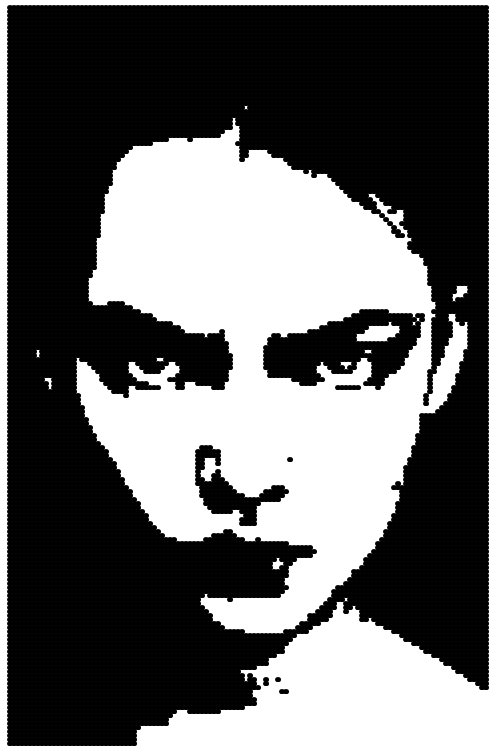 |
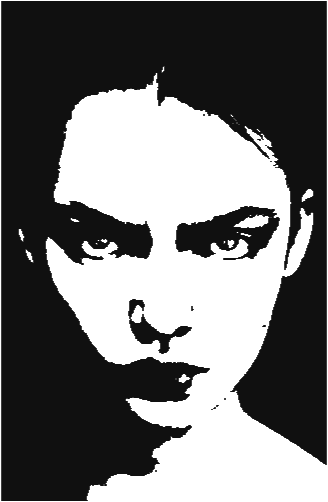 |
|---|---|---|
| Source | Low Resolution | High Resolution |
Works with color images
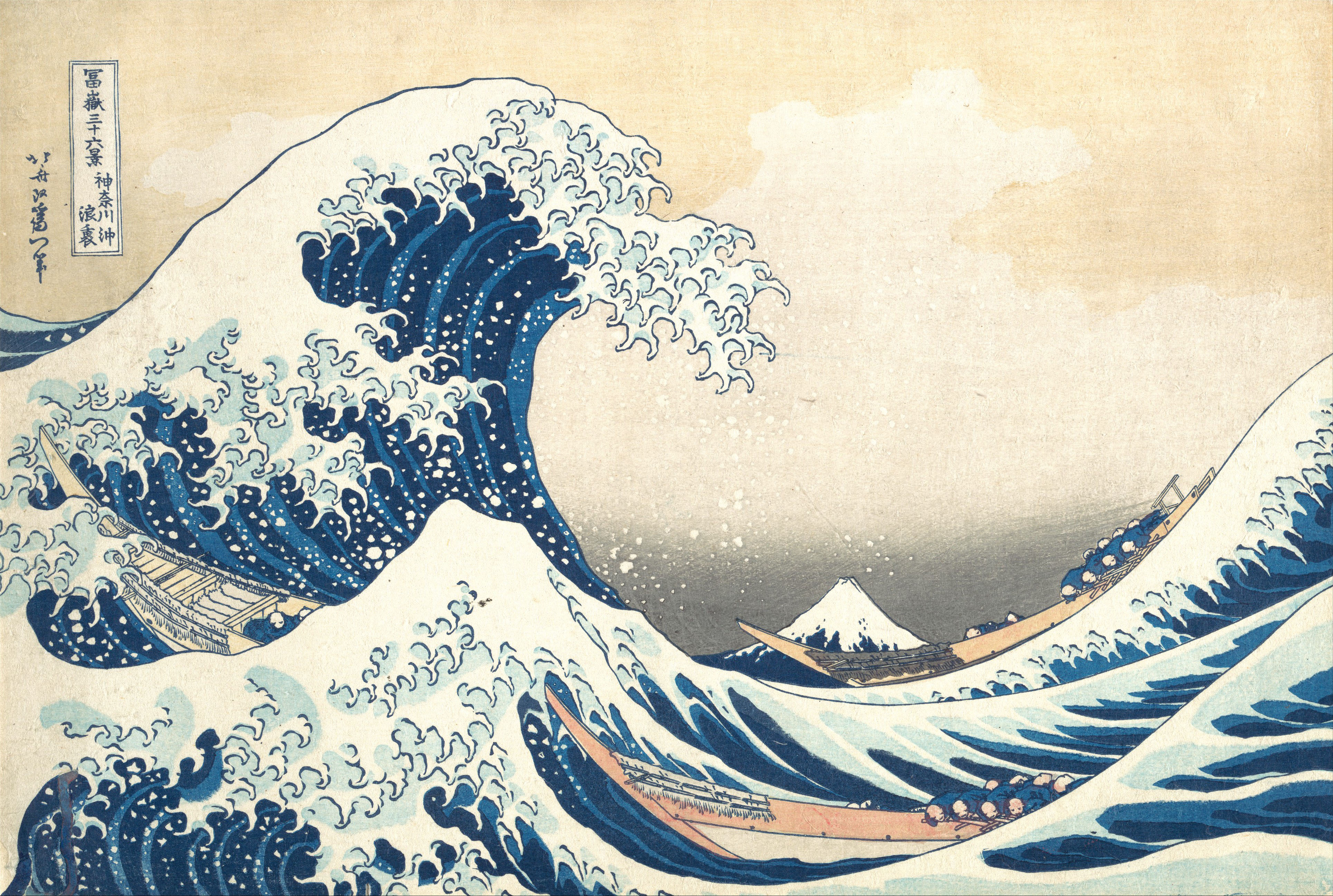 |
 |
|---|---|
| Source | Output |
Built using
- Pillow (PIL Fork) for image processing
- PyAutoGUI for mouse automation
- NumPy to organize image data array
- Tkinter for GUI